Finding the Right Lenovo Laptop for Your Needs and Budget
Understanding the Lenovo Laptop Range
When it comes to personal computing, finding the right device to meet your needs is crucial. Among the multitude of options available today, the Lenovo Laptop series stands out for its variety and quality. Renowned for its innovation and performance, Lenovo caters to various user preferences, from casual browsing to demanding gaming requirements. This article will delve into the intricacies of Lenovo laptops—exploring their types, features, specifications, and how to choose the right one suited for your specific needs.
Overview of Laptop Types
Lenovo’s diversity in laptop offerings allows consumers to find a model that fits their intended use. The main categories include:
- Business Laptops: Models such as the ThinkPad series are tailored for professionals and include features like enhanced security, durability, and connectivity options.
- Student Laptops: The IdeaPad series is often favored by students due to its balance of performance, light weight, and affordability, coupled with a user-friendly experience.
- Gaming Laptops: The Legion series offers high-performance GPUs and CPUs designed specifically for gaming, ensuring a smooth gaming experience with excellent visuals.
- Convertible and 2-in-1 Laptops: The Yoga series features devices that seamlessly transition from laptop to tablet mode, catering to users who value flexibility.
Key Features of Lenovo Laptop Models
Lenovo laptops are often recognized for several essential features:
- Durability: Many Lenovo models, especially the ThinkPad, are engineered for robustness, making them suitable for heavy daily use.
- Battery Life: Extended battery life ensures users can rely on their devices throughout the day, a priority for professionals and students alike.
- Display Quality: With options ranging from Full HD to 4K displays, Lenovo laptops cater to users who require vibrant visuals, be it for gaming or multimedia consumption.
- Customization: Options to choose hardware configurations allow users to tailor performance to their specific usage needs.
Identifying Your Needs
Understanding your needs is a vital step when choosing the right Lenovo laptop. Ask yourself questions like:
- What is my primary use—gaming, business tasks, or casual browsing?
- Do I need a lightweight device for mobility or a powerhouse for intensive tasks?
- What budget range am I comfortable with?
Clarifying these points can significantly impact your satisfaction with your laptop choice.
Lenovo Laptop Specifications Explained
Delving deeper into the specifications of Lenovo laptops enables consumers to grasp the performance capabilities they can expect. Here we break down the core components.
Processor Types and Their Uses
Processors are the heart of any laptop, determining its speed and efficiency. Lenovo incorporates a range of processors across its devices:
- Intel Core Series: Widely regarded for their performance, suitable for business and creative tasks.
- AMD Ryzen Series: Adept at multitasking, ideal for budget-conscious users who still require reliable performance.
Each processor type offers various performance levels, allowing users to select based on their specific applications.
RAM and Storage Variants
RAM affects multitasking capabilities, while storage allows for program and data retention:
- RAM Options: Lenovo laptops typically range from 4GB for basic tasks to 32GB or more for high-performance models, such as those meant for gaming or design work.
- Storage Types: Options vary from traditional HDDs for larger capacity at lower costs to SSDs for faster boot and load times. Understanding the pros and cons of each storage type is crucial for optimal performance.
Graphics Options for Different Users
Graphics capabilities are particularly important for gamers and professionals in graphic design:
- Integrated Graphics: Suited for everyday use, these are often sufficient for browsing and office applications.
- Dedicated Graphics Cards: Found in gaming and workstation models, these provide the necessary power for rendering high-quality visuals and running intensive applications.
Choosing the Right Lenovo Laptop for Gaming
Selecting a laptop for gaming requires a careful evaluation of various elements to ensure peak performance:
High-Performance Models Overview
For gaming enthusiasts, Lenovo’s Legion series stands as a premier choice, featuring:
- Powerful GPUs: Advanced graphics cards like NVIDIA’s GeForce RTX improve frame rates and graphical fidelity.
- Cooling Techniques: Effective thermal management is crucial for maintaining performance during extended play sessions.
- High Refresh Rate Displays: Gaming laptops often come with 144Hz or higher refresh rates for smooth visuals.
Understanding Graphics Cards
A deeper understanding of graphics cards can help gamers make informed decisions. Key specifications to consider include:
- VRAM: A higher amount of video RAM (4GB or more) can significantly improve performance in modern titles.
- Ray Tracing Capabilities: This feature enhances the realism of lighting and shadows in games, providing a more immersive experience.
Optimal Setup and Accessories
A well-rounded gaming experience extends beyond just the laptop. Consider the following accessories:
- Gaming Mice and Keyboards: Enhance your response time and gameplay experience.
- Headsets: Quality audio is crucial for immersive gaming. Look for headsets with spatial audio features.
- External Monitors: Investing in an external monitor that supports higher resolutions and refresh rates can significantly enhance gameplay.
Budget-Friendly Lenovo Laptop Options
Economical choices do not mean sacrificing quality. Lenovo offers several budget-friendly options without compromising on performance:
Best Budget Models Available
The IdeaPad series often features models that provide excellent value, equipped with:
- Decent Performance: For basic computing tasks, models with Intel Pentium or lower-end i3 processors offer a good start.
- Long Battery Life: Budget models are typically designed to last longer on a single charge, ideal for usage throughout the day.
Features to Consider on a Budget
When evaluating budget laptops, focus on:
- Cost-Effective Upgrades: Some laptops allow for RAM or storage upgrades, extending their life without breaking the bank.
- Display Quality: Ensure that the laptop has at least a Full HD display for better viewing experiences.
Avoiding Common Pitfalls
While looking for budget laptops, be wary of:
- Skimping on RAM: Ensure that the laptop offers at least 8GB of RAM for a smoother experience.
- Neglecting Reviews: Always check user reviews and expert recommendations to ascertain quality and performance.
Maintaining Your Lenovo Laptop for Longevity
To maximize the lifespan of your Lenovo device, regular maintenance is critical. Below are effective strategies to keep your laptop running smoothly:
Regular Maintenance Tips
Implementing these practices can significantly enhance your laptop’s longevity:
- Clean Regularly: Dust and grime can accumulate, affecting performance. Use compressed air to clean vents and keyboards.
- Update Software: Regular updates can improve security and fix bugs, ensuring optimal performance.
Upgrading Components
As technology evolves, upgrading components can keep your laptop current:
- RAM Upgrades: Adding more RAM can significantly enhance multitasking capabilities.
- SSD Upgrades: Switching from HDD to SSD can greatly improve boot times and system speed.
Support and Warranty Information
Understanding support and warranty terms ensures you know what to expect in case of issues:
- Warranty Coverage: Lenovo typically offers a standard warranty that covers manufacturer defects, so be familiar with the terms provided.
- Customer Support: Utilize Lenovo’s support resources for troubleshooting, driver updates, and assistance with upgrades.
In conclusion, the vast range of Lenovo laptops catering to different user needs makes them a reliable choice for everyone from students to professionals. By understanding what to look for in terms of performance, specifications, and budget options, you can find the ideal Lenovo laptop that not only meets your needs but also delivers outstanding value over time.









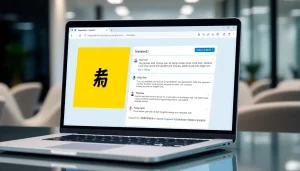




Post Comment